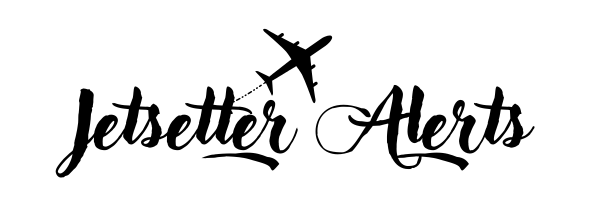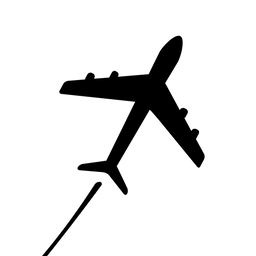Welcome Platinum Member!

Thanks for signing up for our platinum membership!
We’re thrilled to be a part of your adventure-filled journey and help create unforgettable memories.
Lets Talk About Your Membership
Important: 👉 Please double check your departure area preferences really quick below, to ensure your preferences were saved at sign up. Sometimes members don't see the save button at sign up, resulting in their alert settings not being saved.
Tap the button below to confirm your departure area preferences. Now that you are a member, all changes will automatically be saved for you without the need to press save.
More About Departure Areas:
- Washington, D.C. has its own departure area.
- California Notice:
Only select one of the California departure options to avoid receiving duplicate alerts. Because California is so large, we offer three choices: All California Departures, Southern California Departures Only, or Northern California Departures Only.- If you want alerts for the entire state, choose All California Alerts instead.
- Southern California Only includes alerts for flights departing from Bakersfield to San Diego, covering all Los Angeles area airports.
- Northern California Only includes alerts for flights departing from Fresno and all airports north.
- New York & New Jersey:
Newark International Airport (EWR) is a major hub for many New Yorkers, but we also have members in New Jersey who prefer to receive alerts exclusively from New Jersey airports. If you want the best of both worlds, select both New York and New Jersey in your settings to maximize your alerts.- For New Yorkers, EWR offers unique routes and deals that JFK and LGA might not.
- For those focused solely on New Jersey, selecting only New Jersey airports means missing out on exclusive deals from JFK and LGA.
Departure Area Tips:
Let’s say a member lives in Milwaukee, which has an international airport that receives plenty of alerts. However, Chicago O’Hare—just 1.5 hours away—is a massive international hub. Since international hubs handle significantly more daily flights, it also sees more mistake fares and deals to destinations worldwide.
Jetsetter Alerts Tutorial
Below is a quick 5 minute guide to fully understand the different bits of information included into our alerts! It's simple stuff, but this guide teaches you how to find all the available dates, as well as how to find your preferred carrier if more than one airline is included in the alert.
Simply click on the tutorial below, and then bookmark it on your phone or computer to access later. 👉Even if you have time to read it now, you will want access to it later.

Thanks again for signing up!
From here you can sit back, relax, and wait for alerts to start landing in your inbox! Below are some of our recent travel blog post, if you're looking for inspiration for your next adventure.
Recent Blog Post