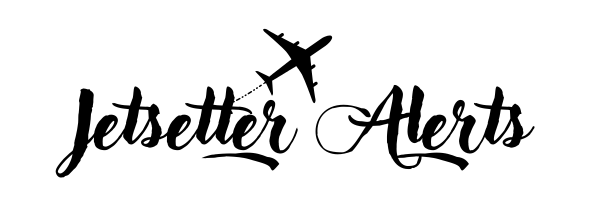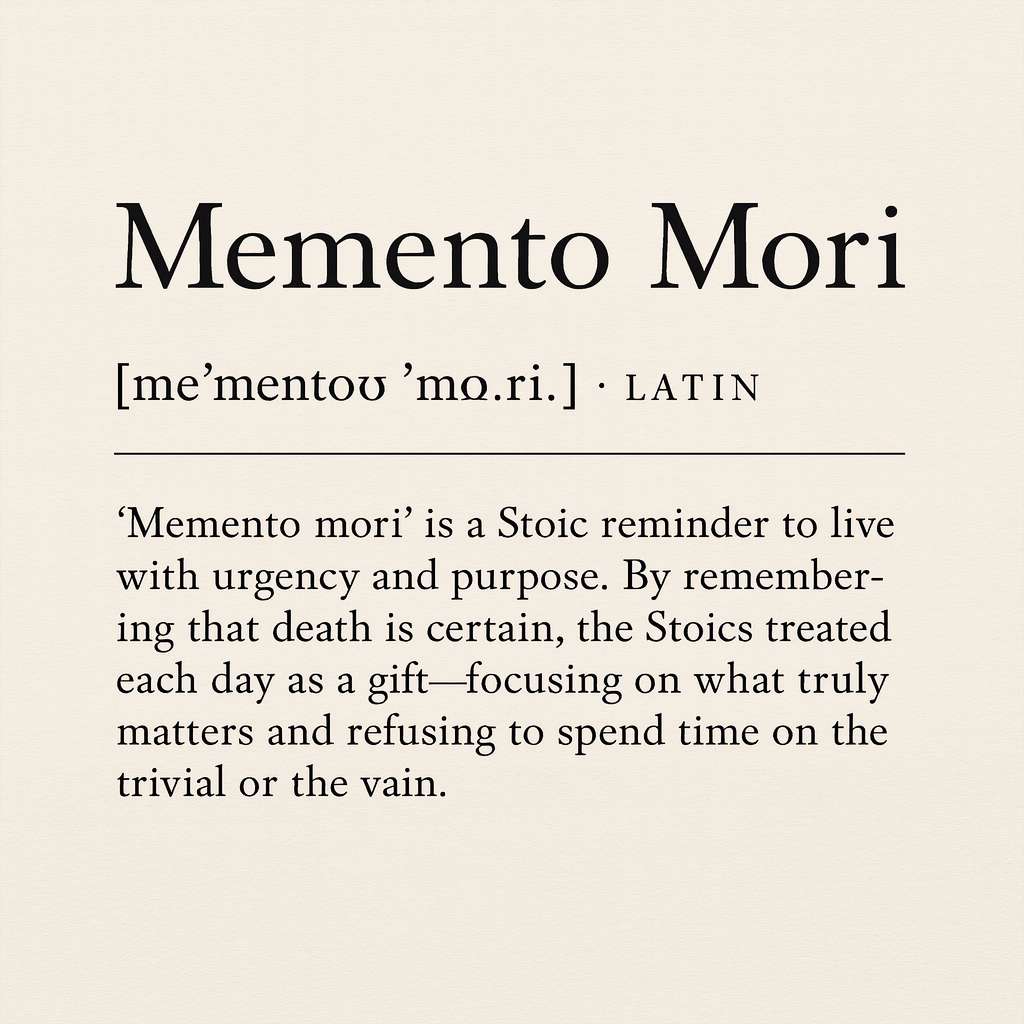Welcome To Jetsetter Alerts
Now that your free membership is set up, let’s quickly go over how our alerts work so you get started on the right foot. Below, we’ll cover key details about your alert settings to make sure you receive the right alerts, along with a few other important tips.
Before we dive into your alert settings and show you how everything works, we want to say thank you for signing up, share something important with you, and give you a special welcome offer.
Gmail & Yahoo Email Users
Since our alerts talk about flight prices and airfare deals, Yahoo and Gmail sometimes drop them into the Promotions tab instead of your Primary inbox. These filters are usually turned on by default these days.
If you don’t regularly check your Promotions tab, the quick & permanent fix is simple—just drag one of our emails into your Primary inbox. From then on, your email provider will always deliver our alerts there, so you never risk overlooking a deal that was placed in your promotions tab.
✨Premium Vs. Free Alerts
🚨 Let’s be straight with you. Free plans get you a couple of good deals each month—but not the premium ones. Here’s why.
When we send out a premium deal, paying members usually have plenty of time to book. For example, last week we sent an alert for roundtrip flights from Los Angeles to Berlin for $196. It lasted an incredible four full days—longer than most deals ever do. Normally we’d never share something like that with free plans, but since it was still live after four days, we gave it a shot.
Within 20 minutes of sending it to free members, the deal was gone. Not because 55,000 free members in California booked every seat—but because just a fraction of them shared it. A text here, a post there, and suddenly millions of people knew. Poof—the deal disappeared.
That’s why we can’t include premium alerts in the free plan. If we did, paying members would lose the thing they value most—time to book. And when 93% of premium members stay subscribed after their first year, it’s clear they love what they’re getting.
Here’s what the numbers show:
- 93% of free trials members remain paying members after 12 months.
- In comparison, only 4% of free members upgrade later.
- Why such a difference? Free members get a taste of savings—but they never see the jaw-dropping deals Premium members get, like $200 roundtrip flights to Europe. Explaining the gap behind the 93% vs. 4%.
We’re giving you another offer now, because we know the chances odds later. Choose from:
👉 30% off the first year, or up to 12 months on monthly plans.
👉 Or choose the free trial if you’d rather test it first. (Stripe doesn’t let us combine both, but we wanted you to have the option.)
You'll be very happy with the alerts on a free plan, the savings great. But to get alerts like the examples you see below when we find them, you'll need need a premium plan.
If not, that’s totally fine—you can remain a free member forever, and will always get a few each month.
If that's the case, just skip to the membership tips and tutorial that will help you get the most out of your membership.
Recent Premium Examples
- Here's some recent premium alert examples sent out in the last 10 days! Tap the toggle for each alert to see the alert details.
- If you want to get all the best deals, you can choose a free trial below or get 30% OFF your first year.
San Francisco (SFO) to London
Economy Class Non-Stop
Airline: Virgin Atlantic
Price: $267 Round Trip
Last Checked Price: $919
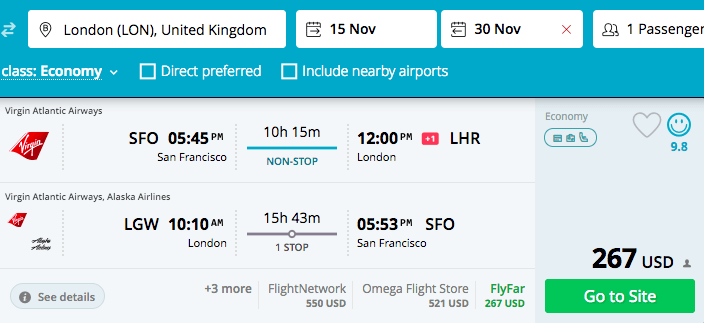
JFK to Dubai - Business Class
Business Class Lay Flat
Airline: Royal Jordanian
Price: $684 Round Trip
Normal Price: $3100-$4100
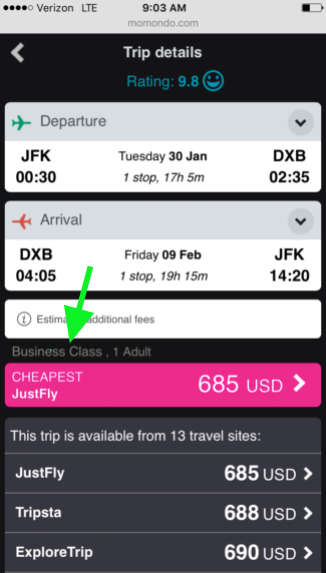
Los Angeles (LAX) to Warsaw
- Mistake Fare
- Economy Class: 1-Way - Non-Stop
- Airline: JetBlue
- Price: $89
- Normal Price: (Your Seeing It)
- Note: The same economy flight that had 2 stops along the way was $1643, but there was a glitch (mistake fare) for $86 on the non-stop economy option.
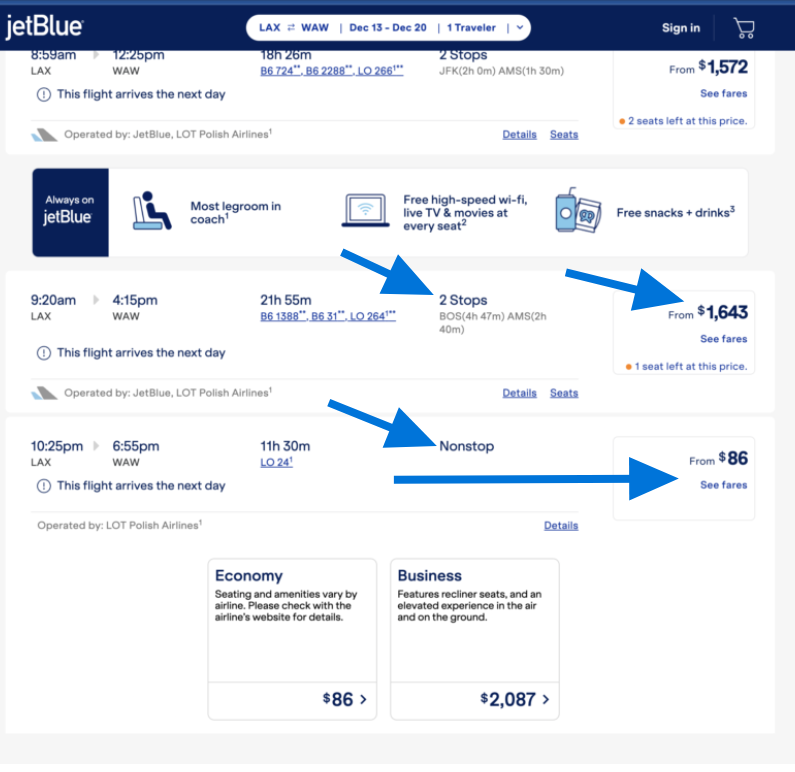
Platinum Plan/Yeary
Annual plans already save you 34%—get an extra 30% off your first year.
View Offer
🛫Switch Your Plan To A Premium Free Trial
Instead of the 30% off welcome offer, you can tap the button below to re-access the free trial offer.
Just select “Membership Plans” and it will give you another opportunity to take advantage of the free trial offer you saw at sign up.
Moving on, let's talk about your alert settings now so that you can ensure you're the alerts your getting are personalized for your needs.
More About Departure Areas
Washington, D.C. Departures
Washington, D.C. has its own dedicated departure area. If you live in Northern Virginia or near Baltimore, it’s a good idea to also select Washington, D.C. departures in addition to your home state of either Maryland or Virginia.
This will give you alerts from both Dulles and Reagan airports, which are among the best in the nation for international flight options. The demand from governments and global organizations keeps these routes highly competitive.
California Departures
Because of California’s size and number of airports, we split it into three options:
- Southern California Departures Only
Alert for flights departing from San Diego to San Luis Obispo — including all Los Angeles–area airports. - Northern California Departures Only
Alerts from Fresno to Redding — including major airports like San Jose, San Francisco, Oakland, and Sacramento. - All California Departures
Alerts from every airport in the state.
🚧 Select only one: Southern Cali, Northern Cali, or All California. Choosing more than one will lead to you receiving the same alert more than once.
New York City Residents
Newark (EWR) is a major hub for many New Yorkers, but plenty of our New Jersey members prefer to only receive alerts from the New Jersey side. If you want the best of both worlds, select both New York and New Jersey departures in your settings—you’ll then receive alerts for all three NYC airports (JFK, LGA, and EWR).
While LaGuardia (LGA) is almost entirely domestic, both Newark (EWR) and JFK offer international routes and carriers the other doesn’t. Keeping both selected gives you opportunities both hubs, as well as other airports in the states.
Departure Areas Tip
Let’s say we have a member named Dave.
Dave lives in South Bend, Indiana and has selected Indiana as his departure area.
That means he’ll receive alerts for flights out of South Bend, Indianapolis, Evansville, and Fort Wayne.
But here’s the thing—Chicago O’Hare (ORD), one of the largest international hubs in the U.S., is only about 1.5 hours from South Bend.
By also selecting Illinois Departures as well as Indiana, Dave will receive far more alerts, more routes, and more chances for mistake fares.
The same applies to smaller states like Vermont, New Hampshire, Delaware, Connecticut, or Rhode Island. While those states do have airports, they don’t have a true hub—an airport that connects directly to international destinations across the Atlantic or Pacific.
Hubs are the airports you often connect through before heading overseas—major gateways like O’Hare, JFK, LAX, or Atlanta for example. Departure areas that include a international hub generate, more destinations, and the very best deals—because that’s where the airlines run the most flights.
Some of the biggest hubs include:
- Atlanta (ATL)
- Chicago O’Hare (ORD)
- Dallas–Fort Worth (DFW)
- Denver (DEN)
- New York JFK (JFK)
- Newark (EWR)
- Washington Dulles (IAD)
- Los Angeles (LAX)
- San Francisco (SFO)
- Boston (BOS)
- Miami (MIA)
- Houston Intercontinental (IAH)
These are just a few examples—not a complete list.
For free plans, this isn’t a major concern since you’ll only receive a couple of alerts per month. But because this welcome page isn't shown again, we like to explain it now in case you choose to upgrade later.
You may update your alert settings anytime by:
- Logging into your account
- Go My Account
- Tap "Email Settings",
- It will then open up the options you were able to choose from at sign up, and you can toggle on or off departure areas of your choice.
If you would like to make any changes to those settings now, you can do so by tapping the button below.
Bookmark Tutorial Below
Here’s a quick 5-minute guide to everything you need to know about our alerts. There’s no way to return to this welcome page later, so bookmark it now on your phone or computer.
Tap the button below to open the tutorial, then save it to your browser bookmarks—this way it’s always just a click away.
Our alerts are simple, but the tutorial shows you how to:
- Filter by your preferred airline on Google Flights when multiple carriers are included
- Use the info in each alert to quickly find all available travel dates on your own
- Understand stopover programs—where you can visit a second city for free on the same trip
We keep emails short so they stay exciting, not overwhelming. This tutorial gives you the full picture upfront, so you’ll know exactly what to do when our alerts arrive.
You're all set!
From here you can sit back and wait for your first alerts to arrive in your inbox!